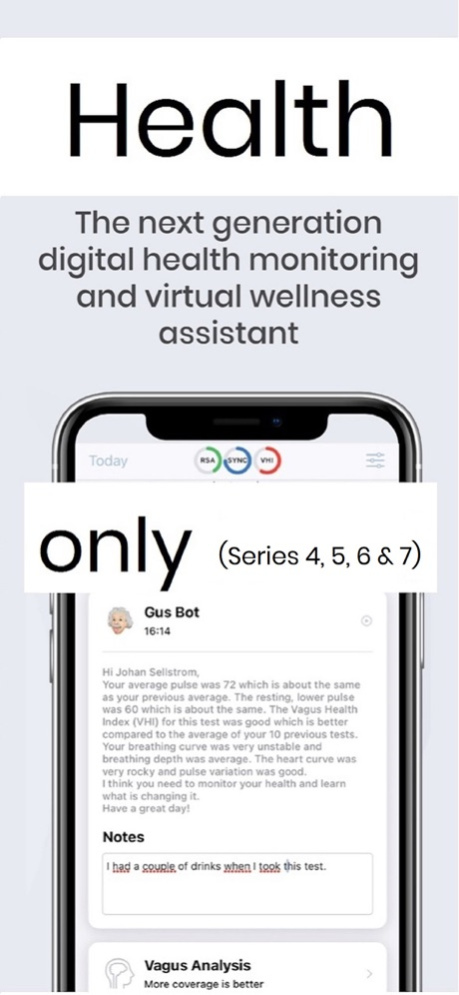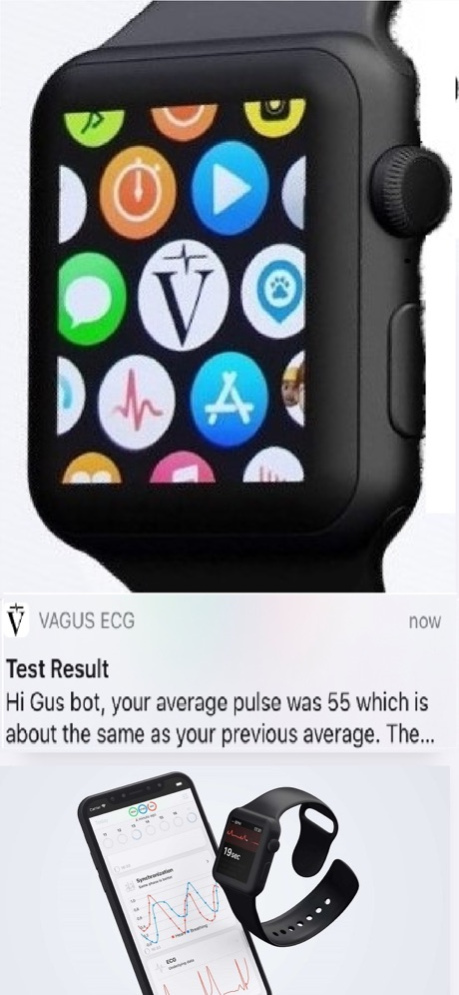Vagus ECG 1.5.8
Continue to app
Free Version
Publisher Description
Do the VAGUS® test to monitor your stress and the health of your heart, lungs and Vagus nerve itself. Track your real HRV and how you are breathing.
Based on our unique technology, VAGUS ECG provides you with a better understanding of your health, stress and general wellbeing.
*******
Everyone has Dysautonomia sometimes during their life. Test-, monitor- and improve your autonomic nervous system with VAGUS® ECG. The app uses advanced cloud-based data analytics and complex AI-drive analytics to summarise results and advice for you in an easy-to-understand way. The app requires to be used with Apple Watches with ECG sensors. (Series 4 or later).
*******
For more information and use-cases; Join our weekly Clubhouse events hosted by Gustaf Kranck, the founder and CEO of Vagus Health, in the “Vagus” club.
*******
MEASURE YOUR HEALTH AND GAIN INSIGHT:
• Perform a 30 second ECG test on you Apple Watch Series 4 or later
• See from your iPhone or Apple Watch how your breathing and pulse are synchronised and get insight into your current state and changes in health.
• See and feel how your own actions affect the data and your wellbeing
• We recommend doing three test daily to learn how your actions impacts your health
• Insert notes to track your routines and actions
• Send the results directly to your doctor or physician.
*******
INSTRUCTIONS:
• Download the Vagus ECG app and register
• Open Apple’s standard “Apple ECG” app on your Apple Watch.
• Place your finger on the crown button of the watch and start by inhaling calmly for 5 seconds, then exhale 5 sec and continue this breathing pattern during 30 seconds (3 cycles of controlled breathing).
• ECG quality improves when you sit relaxed and undisturbed. Let your breathing and pulse calm down before running the test. If results are unexpectedly poor you can run the test again to secure that the ECG readings are correct.
• Read the test results on the VAGUS ECG app on your iPhone or see the summary on your Apple Watch.
• Add notes in the VAGUS ECG app on your iPhone.
*******
WHAT OTHERS SAY ABOUT VAGUS ECG:
This is one of the most cutting-edge ways I’ve ever seen to know how your nervous system is really doing – far more promise than even Heart Rate Variability, which was the gold standard.
– Dave Asprey, ‘Father of biohacking’, Founder of Bulletproof
*******
ABOUT US
Vagus Health Ltd is a Cambridge (UK) based bioelectronics company founded in 2017. Our focus is to develop vagus nerve diagnostics- and stimulation technology to measure and treat stress-, anxiety- and immune system related health problems. Our name comes from the vagus nerve, the longest and most important nerve bundle in the body.
*******
ECG recordings and other data are integrated with Apple Watch via the Health App.
*******
The Vagus ECG app, its test and the analysis data or advice are not medical diagnostics tools and they should not be used as such.
*******
Read about our terms of service here:
https://vagus.co/wp-content/uploads/2021/02/Terms-of-Service-for-Vagus-Health-Accounts-2021-2.pdf
*******
* Uppgrade to Vagus Nerve Explorer to enjoy the full features of the app!
Oct 30, 2021
Version 1.5.8
Some minor fixes
About Vagus ECG
Vagus ECG is a free app for iOS published in the Health & Nutrition list of apps, part of Home & Hobby.
The company that develops Vagus ECG is Vagus Health Ltd.. The latest version released by its developer is 1.5.8.
To install Vagus ECG on your iOS device, just click the green Continue To App button above to start the installation process. The app is listed on our website since 2021-10-30 and was downloaded 1 times. We have already checked if the download link is safe, however for your own protection we recommend that you scan the downloaded app with your antivirus. Your antivirus may detect the Vagus ECG as malware if the download link is broken.
How to install Vagus ECG on your iOS device:
- Click on the Continue To App button on our website. This will redirect you to the App Store.
- Once the Vagus ECG is shown in the iTunes listing of your iOS device, you can start its download and installation. Tap on the GET button to the right of the app to start downloading it.
- If you are not logged-in the iOS appstore app, you'll be prompted for your your Apple ID and/or password.
- After Vagus ECG is downloaded, you'll see an INSTALL button to the right. Tap on it to start the actual installation of the iOS app.
- Once installation is finished you can tap on the OPEN button to start it. Its icon will also be added to your device home screen.